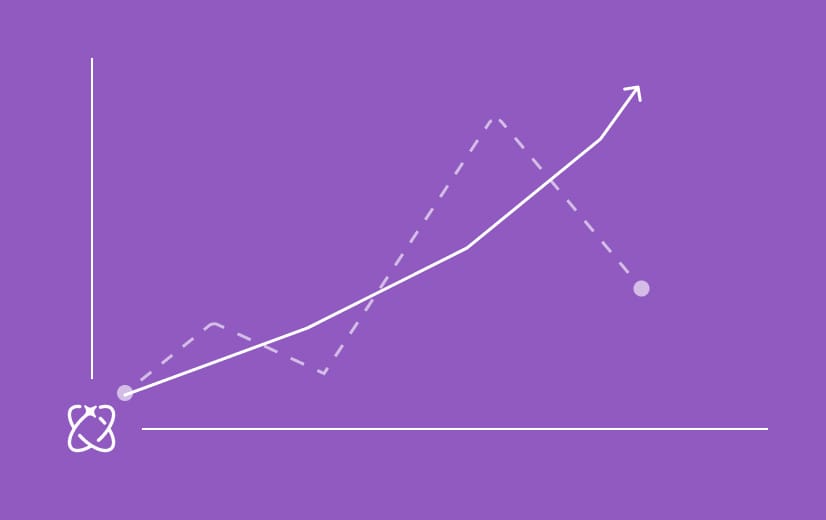A few insightful things to keep in mind when planning and launching a webinar
In B2B marketing, webinars are among the top five activities that convert prospects best. This goes especially for prospects situated late in the sales funnel. Hence, webinars should be in the marketing portfolio of any B2B company that wants to maximise sales. And don’t we all?
In this guide, we will walk you through the things you should keep in mind when planning and launching a webinar:
- What you should think about when choosing a webinar software provider/platform.
- The different webinar platforms that exist.
- A four step guide on:
1. Planning the webinar
2. Marketing the webinar
3. Hosting the webinar
4. How to create follow up activities post the webinar - Conclusions
What should I think of when choosing webinar software?
Switching webinar platforms can be costly in terms of time and resources. So, making the right choice at the very start will help you avoid several potential headaches.
For your webinars to run successfully, consider the following important points when choosing a software provider/platform.
- Uptime and stability. Some webinar providers’ servers may have a poor connection to the country you are operating in, or have issues with their servers in general. So, when you are deciding which service to sign up with, read customer reviews carefully and see if there are any recurring mentions of connection problems. In addition, you can always ask webinar vendors where they host their sessions (server location).
- Interface and support in your language. People might feel disoriented if you run your business in your local language but offer webinars only in English. So, ensure the platform you choose offers services in your local language.
These are the basics. But you could also look at other factors related to the hosting and running of the session. These include:
- Customisation of the room and sign-up: How much can you customise the interface visible to attendants? While some have no preferences whatsoever, design-centric companies usually want to align the webinar experience with their overall brand. Not all webinar softwares allow this.
- Scheduled, automated and on-demand webinars: Many webinar softwares allow you to host webinars without even attending! Simply upload the recorded webinar or any video file, have prospects choose what event they would like to attend and in which format, and lean back and relax. You can, for example, have onboarding sessions on-demand, or hold fully automated webinars (pre-recorded) in a set interval where you simply have to attend to administer the chat.
- UX of many hosts and admins: Everyone hates it when the user experience isn’t smooth. Try how the webinar software handles several different hosts, on different browsers and in different locations. Is it smooth enough to move the spotlight onto someone else and bring up a presentation of your choice? Certain browsers, for instance, don’t do screen sharing very well (looking at you, Safari).
- Number of attendees: Different price plans apply depending on the number of people you have in attendance. Make sure you can host the number of attendees you expect.
- Length of sessions: Here too, different price plans apply depending on the length of your session. Make sure you are able to host the session for the length of time you plan to.
- Target audience: Different audiences can have different preferences for functionality and the look and feel of your software. Think of what your ideal customer would like the most in a webinar software.
Lastly, we have the backend and post-webinar stuff to work on:
- Integrations: To what other services does the webinar software integrate? Perhaps you want to push customer and attendee data to Hubspot or ActiveCampaign?
- Analytics: Some webinar software offers built-in analytics to analyse audience behaviour and sign-up data.
- Follow-up emails: Can you customise them? Also, will the webinar be available to attendees automatically afterwards as well?
Webinar services & alternatives
At Up Strategy Lab, we use Demio as a software provider for our webinars. Our choice was based on some factors mentioned above, such as the ability to host automated events, customisation of sign-up flows, and a wide array of integrations. Here are some of the other platforms we considered before finalising our pick:
Alternatives
View a list of alternatives, where you can filter based on the different functionalities each platform offers and pick your preference, at G2 or Capterra.
A how-to guide: Four simple steps
1. Planning the webinar
Planning a webinar is all about attracting attendees to the event, and then converting them into customers (if they aren’t already). Depending on the product or service you offer, you can take different approaches to this. Generally, we would recommend a webinar format and subject that ties back to either:
a. The industry you operate in.
b. A subject closely related to your business, or,
c. Features, functions and services specific to your business and what you do. For example, utilisation of a feature.
The most common forms of webinars that cover the themes mentioned above are:
- Industry lookout with an industry expert: Discussing trends, a hot industry subject, a report, or similar.
- Describing/discussing a specific subject with a set of experts: It can either be several speakers presenting their own take on a specific topic, or a panel discussion.
- Demo your product or how you can solve a specific problem with your product: For example, for MuchSkills, we have a presentation about the importance of Skill Gap Analysis in an organisation. We then demonstrate how users can conduct a skill gap analysis with the help of the software.
- Onboarding: In B2B, onboarding is extremely important because that ensures your customers and users of your product or service will utilise all or most of your product’s features. In a series of webinars, you can host onboarding sessions. The order you hold them in should be identical to the order you want users to learn about specific features of your product.
As important as a good subject is, good copy and nice-looking visuals can complement it. People like things that look good and professional. Start thinking about the following things:
- Presentation of the webinar: Think about how you can convince the target audience to attend. Describe what you will discuss, with who, the agenda, and what the results will look like for attendees. Outline what they will learn at the webinar, and how they can use that knowledge.
- Presentation of the speakers: If you have invited external speakers you need to highlight their domain expertise. Do this by describing their past and current roles, and any other achievements they might have.
- Social graph: Many webinar platforms allow you to edit the text that appears when you share your webinar invite link on social media channels like Linkedin or Twitter. Treat this text like you would a ‘Meta Headline’ on your website, and you should be good to go.
- E-mail announcements and reminders: Pay some attention to these. With your email-lists, you can reach many current and potential customers. Also, reminder emails nudge people to attend.
- Visuals: Edit your webinar sign-up screen so that it is in sync with your overall brand profile. For each event, create specific graphics that look compelling and connect back to the subject at hand.
- Presentation format in the webinar: The human attention span tends to be low nowadays. The most common thing to do is to use a PP, which is great for telling a story. Ensure the PP designs are spot on. Further, you should complement the PP with a live demo or video of some kind. This will make the session more fun and interactive to attend.
- Time zones: If you are a truly global company you will have attendees spread across the globe, meaning all attendees can’t attend the same session. Plan for it by hosting one session in the morning and one in the afternoon. Usually a software provider lets you duplicate events so you don’t have to do double work.
2. Marketing the webinar
There is no webinar if no one knows about it. So, any chance you get to talk about your webinar, you must. Be it in a sales call, or at an onboarding session for new users. Set a timeline of the activities you aim to undertake to make your webinar visible. It could look like this:
- One month ahead of the webinar: Announce the webinar with a bang on all your social channels – eg LinkedIn, Instagram, Twitter – or any groups you are a member of. If you have email lists of users and customers, use them! At MuchSkills, we have a list of those who have previously attended our webinars. We send contacts on this list webinar invites for upcoming events.
- Three weeks before: Announce the first of two speakers. Have the speakers share the event on their social channels. Also, repost details of the event on all your social channels.
- Two weeks before: Now, it’s time to remind everyone on your email lists about your upcoming webinar. If you send out product announcements or similar information in those lists, you can include a section about the upcoming webinar. If you have a second speaker to announce, you can do that now as well.
- One week before: If you have chosen a webinar software that includes reminder emails, you could send out reminders for the upcoming webinar one week before the event. Also, do ensure that both you and your speakers share information about the event in your respective social channels once again.
- 24 hours before: Remind prospective attendees – those who have signed up already as well as those who have not – of the upcoming webinar.
To conclude, this stage is all about reach. Make people aware of your event, and ensure they do not forget to attend once they have signed up.
3. Hosting the webinar
A live webinar gives the host little or no space for missteps. Think about the following things when hosting live:
- Preparing material: Prepare in advance every powerpoint, video or tab you would like to share. These files can often be uploaded beforehand to avoid any screen sharing mistakes during the live session.
- Preparing the speakers: Let them know approximately at what time they will come on. Also, if you are the host of the webinar, it could be good to bring in an administrator who can handle the material, chat and spotlight for speakers. This will help you to focus on hosting the webinar without the hassle of administering it too.
- Be active and involve the crowd. Encourage people to ask questions and address them live instead of responding to them in the chat.
These are a few things to consider when presenting live. If your webinar is pre-recorded or on demand, there are different things to consider. For example, we have chosen to be ‘live’ in the chat for our pre-recorded events. If you don’t have the resources to do that, some software (such as Demio) allows you to view the chat after an automated event. This lets you respond to all questions via an email after the webinar is over.
4. After the webinar
Once you have successfully hosted the event, the work isn’t over yet. One of the most important steps comes next: Converting prospects and nurturing other attendees. No matter how much they loved your webinar, people often need a nudge to commit. Send all attendees a thank you email. Summarise what the webinar covered, its objective, and any takeaways. Several webinar software platforms let you send this automatically. Some also record the webinar and send it to attendants automatically. If your webinar platform does that, in the thank you-email, ask people to share the link of the recording within their organisation.
If you have integrations with any other system, you should think of ways to utilise the contact data of the webinar attendees there. As mentioned earlier, webinars are one of the top ways to convert prospects into customers. For instance, you can follow up attendees in Hubspot, where you can start tracking them as leads. Similarly, in ActiveCampaign, you can create a list of all webinar attendees and save it for your marketing efforts for new webinars. If they liked the previous webinar, they will surely like your upcoming one!
To conclude
To summarise, hosting successful webinars depends a great deal on the software/platform you choose and the functionalities it offers, as well as planning it well, marketing it to the target audience and following up with attendees after the event is done. Following the process outlined in this guide will ensure you attract the audience you really want, which increases the chances of converting prospects, the ultimate goal of any sales and marketing team.